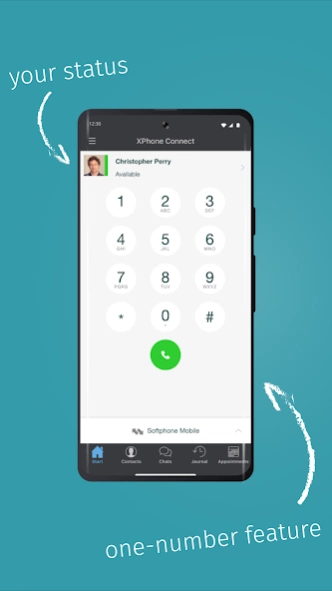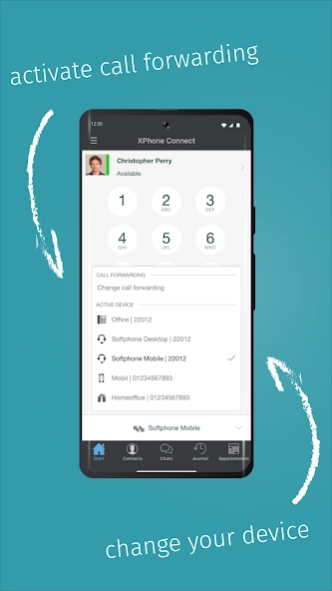XPhone Connect Mobile 9.0.174
Free Version
Publisher Description
XPhone Connect Mobile - Be always optimally integrated in your company's communication.
XPhone Connect is a Unified Communications solution with which companies can utilize the entire range of modern communication: From telephony, conference service, meeting and chat to screen sharing, fax and voicemail.
With the XPhone Connect Mobile app, you have the central features with you, even when you’re on the move: You can make calls worldwide using your office number via Softphone Mobile, adjust your call forwarding, chat with colleagues, and have access to contact data while it is stored on your company server in compliance with data protection regulations.
Please note: The requirements for using the app are a configured XPhone Connect Server and XPhone Connect Office Plus licenses.
Features
========================
TELEPHONY
• Set up calls through the company or via Softphone Mobile (One-Number function)
• Flexible AnyDevice selection: In the mobile app, any end devices can be controlled.
• Device selection between mobile app and desktop client is automatically synchronized
• Call forwarding can be set to any phone numbers
• Push notifications for missed calls
SOFTPHONE MOBILE
• Calling with Softphone Mobile under the office number from anywhere (One-Number function)
• Hold/mute
• Consultation/switch between calls
• Transfer after accepting a call
• DTMF tones
• Loudspeaker and Bluetooth devices
• Calling in WI-FI or mobile network (5G|4G|3G)
• Transition between WI-FI and mobile network and between different WI-FI access points
• Automatic reconnect in case of short network failures
• Phone calls without callback procedure
• Parallel ringing Softphone Mobile and Softphone Desktop (optional)
PRESENCE
• Adapt presence status
• Set up call forwarding
• Show co-workers' telephony and presence information
• Set notes for colleagues
• Switch voicemail on/off via presence profile
• Widget for changing the presence status
CHAT
• Chat with colleagues and federation contacts
• Push notification for inbound chat messages
• Emojis
• Send images via chat
• Persistent chat: Chats started on the PC can be seamlessly continued using the app
• Chat journal with full chat history
CONTACTS
• Personal contact list
• Detailed view of all contact data
• Contact search in the local address book
• Contact search in linked applications (CRM, ERP etc.) and data bases
• Caller ID for all contacts from linked applications
MEETINGS
• Create a meeting to initiate audio conferences
• Direct dial-in to ongoing meetings or conferences
• Participation in a meeting chat incl. active speaker-view during audio conferences
• List of participants incl. media status
• Access data
• Participants can also be appointed moderator on the go
• Push notifications for Meetings
JOURNAL
• Summary of full communication history
• Search function
• Summary of all phone calls, missed calls and voicemails
• Start callback or chat
• View & open faxes received
• View & play voicemails
• Push notifications for faxes and voicemails
APPOINTMENTS
• Complete overview of all appointments (Outlook or Notes appointments, reminders and XPhone meetings)
• List of all reminders
• Create reminders for calls and tasks
• List of all active, planned and past meetings
• Push notifications for reminders
Requirements
========================
This app only works in combination with the following XPhone Connect licenses:
• XPhone Connect Server
• XPhone Connect Office Plus user licenses
About XPhone Connect Mobile
XPhone Connect Mobile is a free app for Android published in the Telephony list of apps, part of Communications.
The company that develops XPhone Connect Mobile is C4B Com For Business AG. The latest version released by its developer is 9.0.174.
To install XPhone Connect Mobile on your Android device, just click the green Continue To App button above to start the installation process. The app is listed on our website since 2024-03-25 and was downloaded 5 times. We have already checked if the download link is safe, however for your own protection we recommend that you scan the downloaded app with your antivirus. Your antivirus may detect the XPhone Connect Mobile as malware as malware if the download link to com.c4b.mxphoneconnect is broken.
How to install XPhone Connect Mobile on your Android device:
- Click on the Continue To App button on our website. This will redirect you to Google Play.
- Once the XPhone Connect Mobile is shown in the Google Play listing of your Android device, you can start its download and installation. Tap on the Install button located below the search bar and to the right of the app icon.
- A pop-up window with the permissions required by XPhone Connect Mobile will be shown. Click on Accept to continue the process.
- XPhone Connect Mobile will be downloaded onto your device, displaying a progress. Once the download completes, the installation will start and you'll get a notification after the installation is finished.